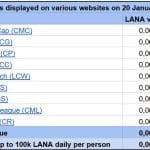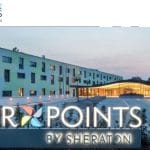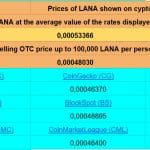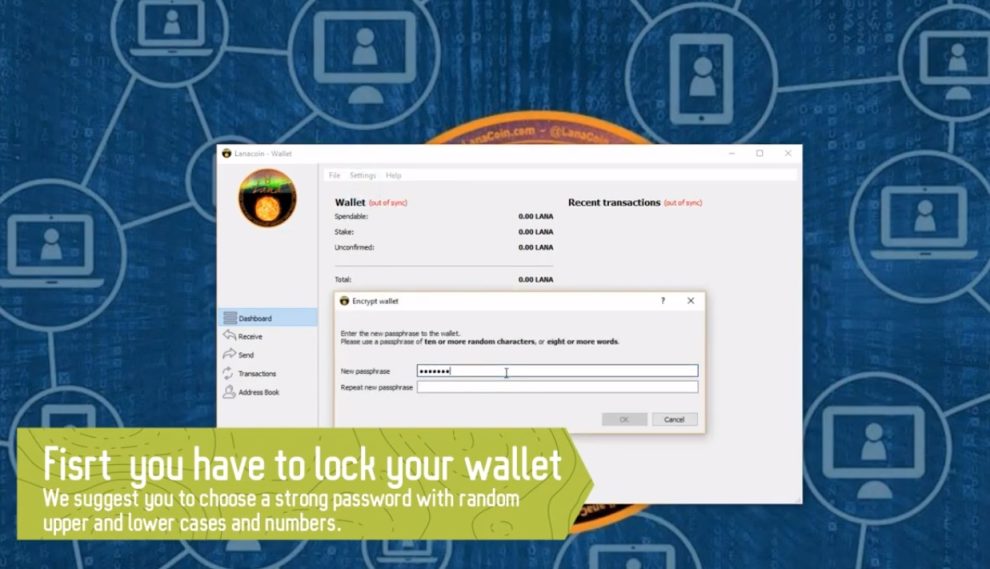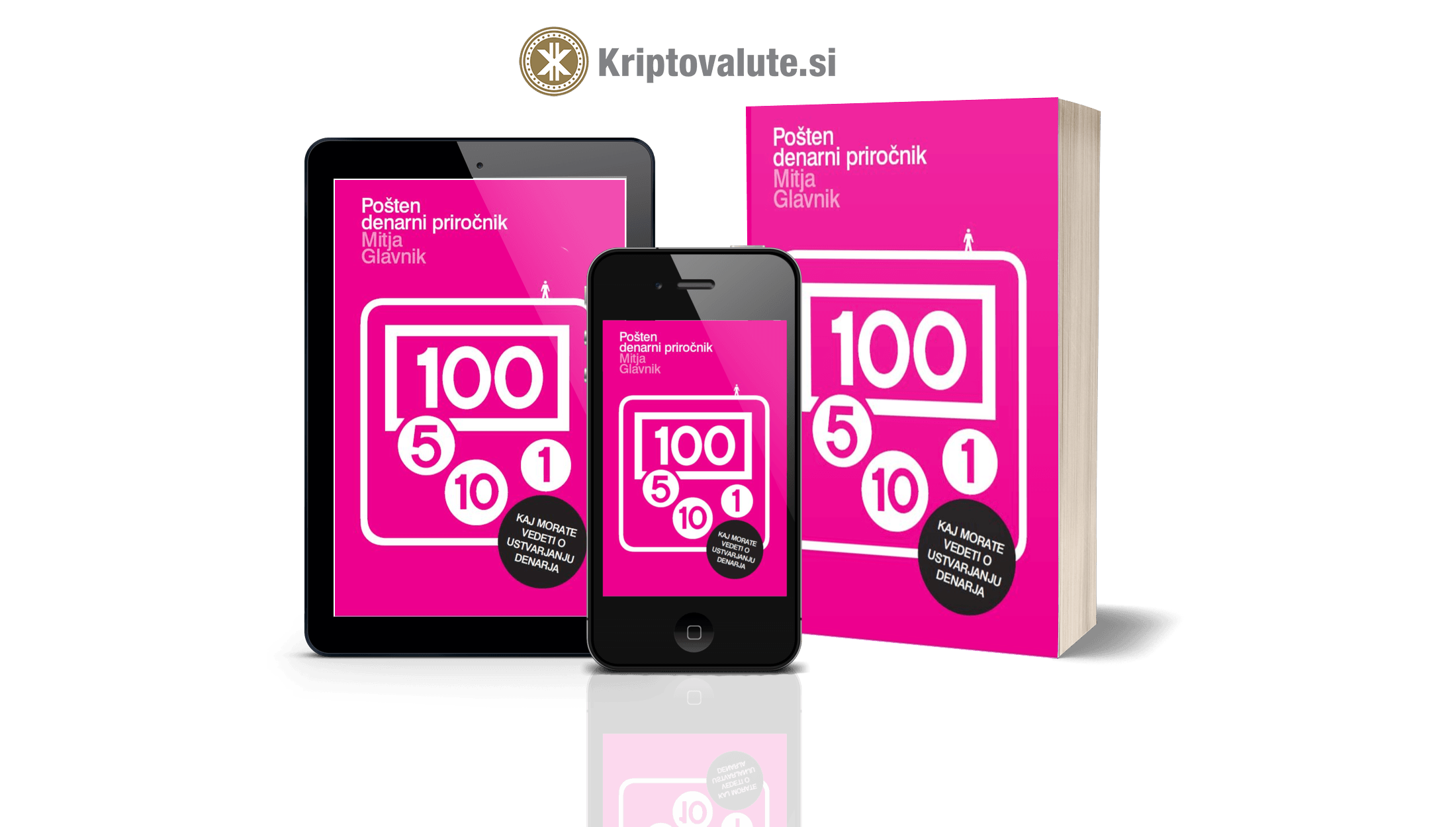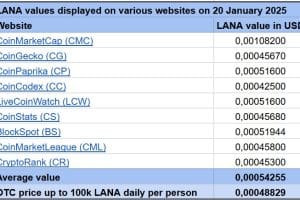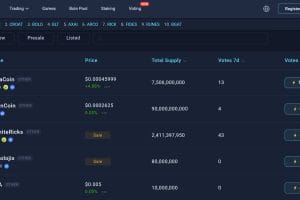LANA (LANAcoin) can only be staked (Proof of Stake – PoS) on the LANA wallet for PC, which is not the same as CryptoWallet.si, which you have installed on your mobile phone with the Android operating system.
Follow the instructions:
1. Click on:
https://github.com/LanaCoin/lanacoin/releases/tag/v1.0.0.1
2. Select:
LanaCoinInstall.exe
and install the LANA wallet to your computer.
3. As soon as the LANA wallet is installed, assign it a very difficult password that you can't memorise and be sure to copy it in at least three copies on three different pieces of paper that you hide in places only you know.
Save the password only on paper, and in particular, never save the password on a device that has ever been in contact with the Internet. Also, write the wallet password in the testament.
The password should consist of at least 28 randomly selected characters (UPPERCASE and lowercase letters, numbers from 0 to 9 or symbols such as: !%&?@). As already mentioned, the password must be so hard that you will not be able to remember it.
Set the password in the menu bar:
Settings / Encrypt Wallet
If you lose your password, your LANA coins will most likely be lost forever.
4. Your LANA wallet will start synchronizing with the LANA network. Once your LANA wallet is synchronized, a copy of the LANA blockchain will be loaded on your computer and your LANA wallet will be ready for staking (Proof of Stake, PoS). Synchronization can take up to 5 hours.
5. Before you start staking, you need to:
a) deposit your LANA coins on the LANA wallet*
b) unlock the LANA wallet on the computer.
Unlock the LANA wallet in the menu bar:
Settings / Unlock Wallet
6. Be sure to back up your LANA wallet on several USB keys (at least 3) and check them regularly so that they are not broken all at once.
Back up your LANA wallet in the menu bar:
File / Backup Wallet
If the computer on which you have a LANA wallet for PC breaks down and you do not have a backup to load on a new computer, your LANA coins will be lost forever.
*If you do not have LANA coins yet, you can buy them for example on BOLOLEX market LANA/USDT:
https://bololex.com/trading/sessions/signup/3Y5H532UWRNYS0SJ
You can buy USDT (Tether) tokens for example Binance:
https://accounts.binance.com/en/register?ref=73769911
and transfer them to BOLOLEX using TRON's TRC20 network.
For more details on LANA staking, watch the attached video.